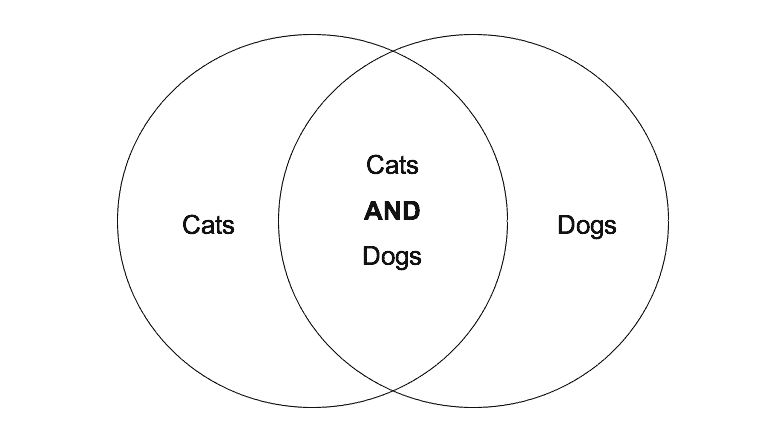Odds are you’ve already conducted hundreds of online searches in your life. But have you used Boolean operators before? If not, read on!
Most of us start off using “natural language” when searching for information online. Natural language refers to the way in which humans usually communicate and speak with one another.
For example, say you wanted to know how to cook lasagna. If you asked a friend, you would probably say “Can you tell me how to cook lasagna?” However, for an online search engine or database, that may not be the most effective search query or way to find that information. Let’s begin by looking at what Boolean operators are.
Boolean Operators: Little Words, Big Difference
Boolean operator is a funny term that describes three little, but powerful words:
- AND
- OR
- NOT
Boolean operators are really helpful when used with electronic databases, library catalogs, or search engines, like Google. They are most effective when you have two or more keywords. Keywords are the main words, topics, or ideas in your search. In our previous example, the two keywords were “cook” and “lasagna.”
Depending on which operator (AND, OR, NOT) you use, you will either narrow (bring back fewer) or broaden (bring back more) search results.
Using AND
Using the word AND with two or more keywords will narrow your search and bring back fewer results. This is because all of the keywords you search for will be included when you use AND.
Give it a try!
Did you notice anything? There should be significantly fewer results since AND will include any results with both dogs AND cats. Using AND with keywords can help you refine a search so that results are more manageable and relevant to what you need.
Here is a Venn diagram to help you visualize this concept:
Using OR
Using the word OR with two or more keywords will broaden your search and increase your results. Either or both keywords will be included in the search results when you use OR.
Look what happens when we search obese overweight in a database (GreenFILE for this example). We get only 1 result.
Then look what happens when we search obese OR overweight in the same database. The results increased to 202!
OR is a great way to expand your search results. If you are having trouble finding what you need, try combining OR with a synonym for your keyword.
Using NOT
Using the word NOT with two or more keywords will exclude a word from your search. Any keywords following NOT will be left out of the search results.
Let’s look at an example. Using the search query “jockeys NOT disc” would search for any articles that include the word “jockey,” but not “disc.”. This would be useful in filtering search results so there is information on horse racing jockeys and not results on DJs (disc jockeys).
Advanced Search Options
You can combine Boolean operators together to improve your searches even more.
In a basic search, you can combine Boolean operators like this:
horse AND jockey NOT disc
Many databases and online search engines also offer advanced search features. Examples include:
- Only showing results that were published in a certain timeframe (e.g. 1980-1985)
- Media type (e.g. book, journal article, video, etc.)
- Language
- Subject headings
Now that you know how to search effectively, go out and try your skills today! If you are uncertain about anything, ask your librarian or instructor for help.
While searching, easily track sources you like by using Citation Machine! You can generate a Works Cited in MLA formatting, create an APA citation, and more via our citation tools. Give it a go!
Under Uncategorized